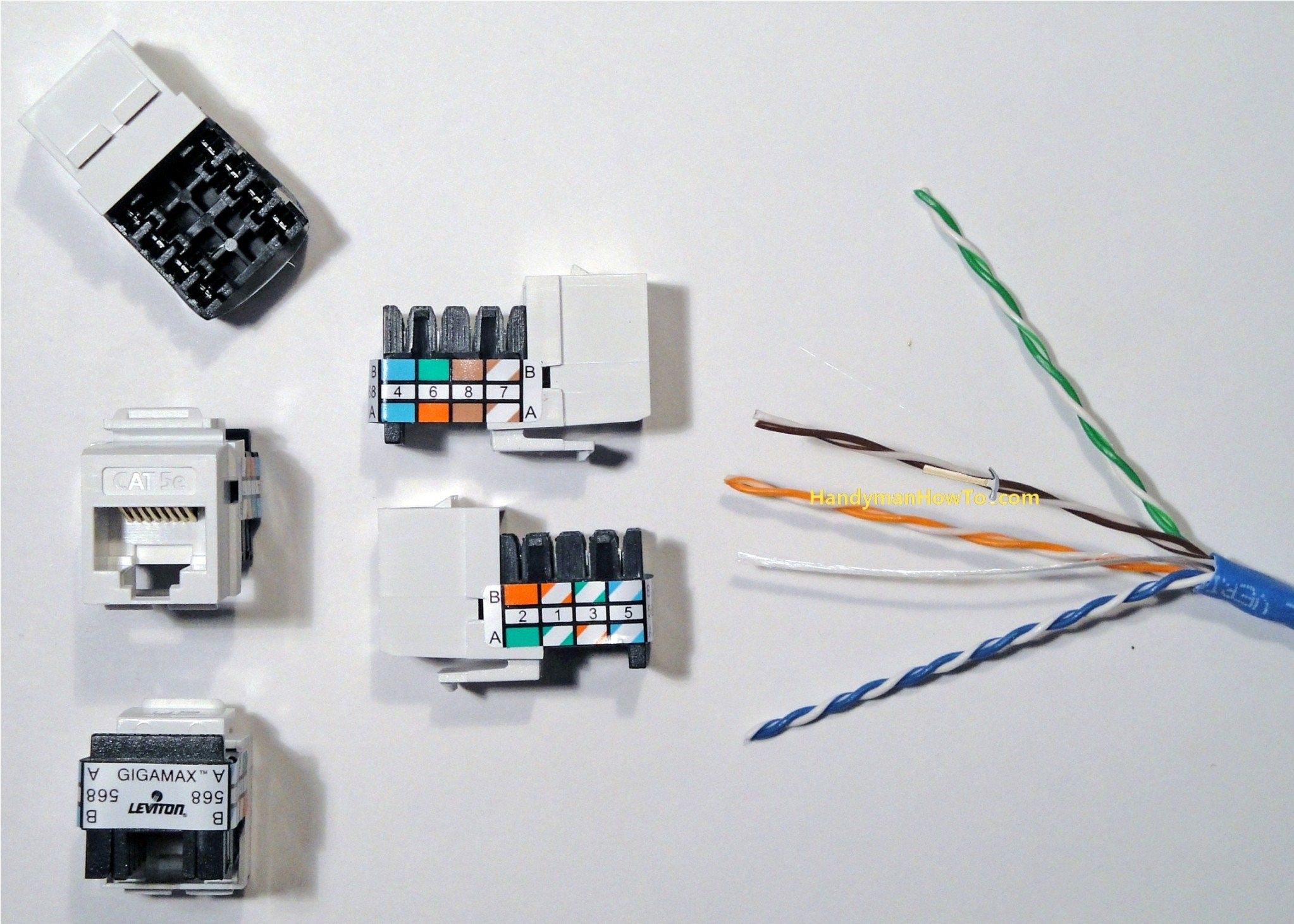To connect to the Internet, there is no requirement of a phone line. Most of the cable companies provide internet service by fixing up the coaxial cable or Ethernet cable to a cable modem. Moreover, if your computer is already working with a wireless signal, you can fix up the cable modem to a wireless router.
Do I Need to have a Phone Line to Connect to the Internet?
There is a different technology that makes use of the Phone line to connect to the Internet. That technology is popularly known as a DSL internet connection. It is somehow important to have a jack or phone line in your home, but you do not need to pay for any phone service if you are not using it.
Can a Phone Jack be Needed for the Internet?
Well, the fast internet speed connection can be shared with any wireless-enabled device. Laptops or smartphones can be used with a wireless router. Now, you will be required to plug the DSL modem to the phone jack with the help of a phone cable and connect the wireless router to the modem with the help of an Ethernet cable.
How much Does it Cost to Get a Phone Jack Installed?
To hire professional help to fix the wiring will increase the cost. It will include a professional’s charge as well as the charge of installation and setup, which will be somewhere around $50 to $80 for an hour. Many people have reported that they were paying a total of $100 to $250 for the installation of the phone jack and around $160 for an extra charge.
How Can I Get the Internet without a Phone Line?
To get connected with the Internet, you will not be required to need a phone line or cable. So, if you already have a cable line and you want it to cut off, you can surely do so. It will not affect your internet service. Ask your internet service provider to know the standalone internet options which are in your area. In this way, you can get yourself connected with the Internet without having a Phone Line.
How do I Connect my Phone Jack to the Internet?
To connect your Phone Jack to the Internet, you will be required to connect your phone splitter to the wall jack and connect the one end of the phone cable to the DSL port, which is on the back of the modem. After this, you will be needed to connect the other end to the next side of the splitter. Now, connect the phone cable to the filter.
How do I Get the Internet on my Telephone Line?
Most people, when they get themselves connected to the Internet, do so with the help of a modem through the local area network connection, often abbreviated as LAN connection. Also, if you require an internet connection for your office, then also you do the same. You can also do so with the help of a Digital Subscriber line connection, called DSL connection. It will provide you the fastest speed of the Internet, which will use the same wire which you already have for the telephone line.
What is the Difference Between Wi-Fi and the Internet?
Well, there are some differences between Wi-Fi and the Internet. You can get yourself connected to the Internet with the help of an Ethernet cable or with the help of a Wi-Fi router also. However, Wi-Fi will get you connected with the Internet wirelessly. So, this is a significant difference between the Internet and Wi-Fi.
Can I get Wi-Fi Without an Internet Service Provider?
To connect to the Internet, there is only one way through which you can do so. You will be required to get a connection from the Internet Service Provider who will give you a plan of the Internet. You will then subscribe to a service plan, and then you can start using the Internet. However, you can get Wi-Fi without the Internet.
Can a Phone Jack be Used for Ethernet?
Yes, a Phone Jack can be used for Ethernet or Phone. You can run both the Ethernet and Phone on the same cable. Also, each wall jack has two jacks in which one is assigned for Phone, and the other is assigned for Ethernet.
Can I Connect my Phone to a Router?
Yes. To connect your Phone with Ethernet cable, you can connect it to the Ethernet port, which is on the modem and your device. When your computer or smartphone gets connected, you can check if the modem is online and whether you got connected with the Internet or not. After this, connect the telephone cable to the port, which is on the back of the router.
Can you plug Ethernet into a Phone, Jack?
The answer is yes. You can plug Ethernet to a phone jack, which is directly running from the router to the wall jack, which must be for Ethernet only. You will then be able to connect in a cable that is between your jack and the device. So, yes, you can plug Ethernet to a Phone jack.
How do I Know if my Phone Jack is Working or Not?
To check if your phone jack is working correctly or not, you will be required to open the panel, which is labelled as Customer access. Then you will be required to unplug the test plug, which looks like any phone plug. Now, in that place, you will be required to plug your Phone and check if there is any dial tone. If the dial tone is there, then yes, your phone jack is working. If it is not, then your phone jack is not working.
How do you get Wi-Fi if you do not have a Phone Line?
To get connected with the Internet, you will not be required to need a phone line or cable. So, if you already have a cable line and you want it to cut off, you can surely do so. It will not affect your internet service. Internet Service Provider, who will give you a plan of the Internet. You will then subscribe to a service plan, and then you can start using the Internet. However, you can get Wi-Fi without the Internet.
Does a Wi-Fi Router Need a Phone Line?
The router requires another piece of equipment, which is a modem, to get the device connected with the Internet. DSL modem makes use of phone lines to connect your device with a network to the Internet, and the router will connect to the modem and not with the phone line. The wireless routers will get connected with the modems and not with the phone jacks.
Can I Keep My Internet if I Cancel my Landline Service?
Well, no. If you cancel your landline service, then you will not be able to connect to the Internet. This is because your broadband itself is getting delivered through the landline only, and thus, you cannot cancel it if you want to use the Internet.
But if you want to do so, you will be required to search from some internet service provider who can connect you to the Internet wirelessly and does not require any phone line or landline for the broadband delivery.
Is There Any Reason to Keep a Landline?
If you cancel your landline service, then you will not be able to connect to the Internet. This is because your broadband itself is getting delivered through the landline only, and thus, you cannot cancel it if you want to use the Internet. Internet Service Provider, who will give you a plan of the Internet. You will then subscribe to a service plan, and then you can start using the Internet. However, you can get Wi-Fi without the Internet.
Can I Get the Internet Without a Modem?
Yes, this can be done. To connect to the Internet, there is only one way through which you can do so. You will be required to get a connection from the Internet Service Provider who will give you a plan of the Internet. You will then subscribe to a service plan, and then you can start using the Internet. However, you can get Wi-Fi without the Internet.
Is a Router Necessary for Internet Connection?
Yes. A router is the most essential device if you are getting connected with the Internet. The router will decide how you will get any information from the Internet. The router is the only way that decides the delivery of data packets to your computer. Also, it is required to get your devices connected with the Internet. The internet service provider will provide you an internet plan by keeping your router in mind.
How to Test a Phone, Jack?
To test your phone jack, you will be required to open the panel and plug your device into that. After successfully plugging your device with the jack, if you are getting the dial tone, it indicates that your phone jack is working perfectly fine, and if you are not getting the dial tone, it means that your phone jack is not working.